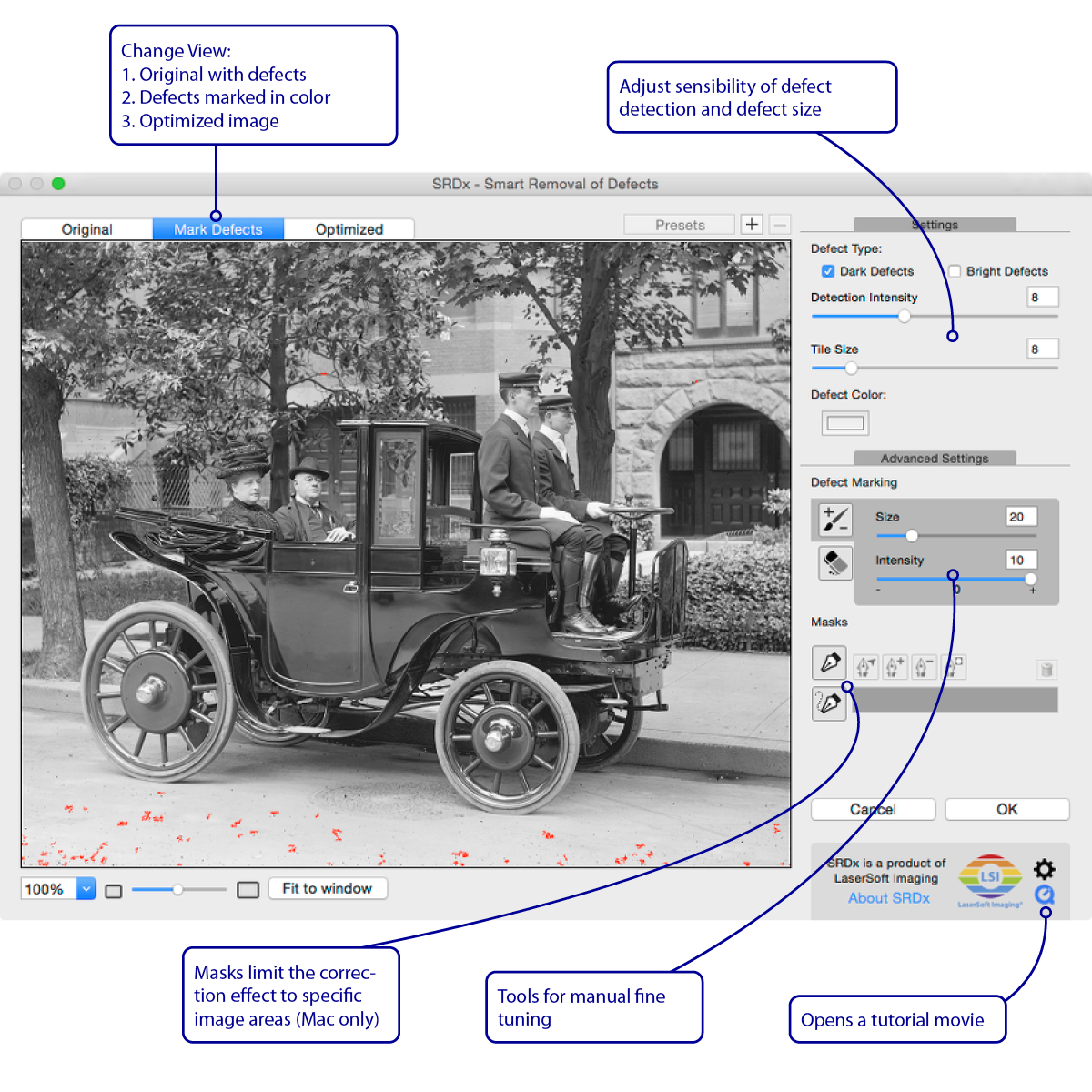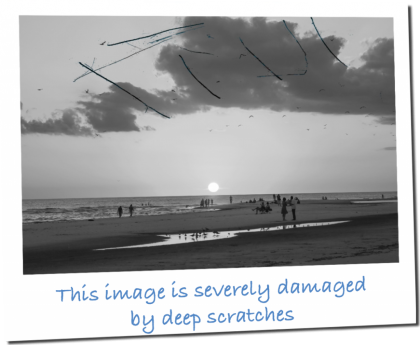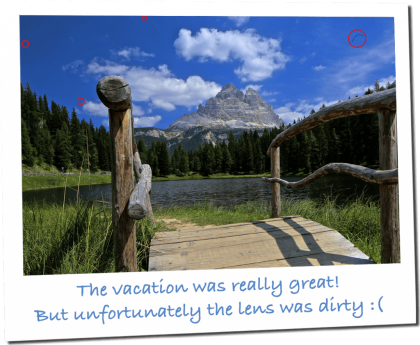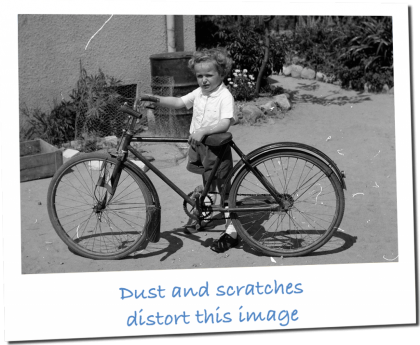Dust and Scratch Removal
Discover the new standard!
When digitizing images, dust and scratches from the analog original also appear in the digitized image. Removing these defects with the Photoshop correction functionalities is difficult and time consuming.
The new innovative SRDx Plug-in (Smart Removal of Defects) is exactly what you need to efficiently remove lots of small defects like dust and scratches from your precious images to have them shine again.
* Movie shows macOS version. Windows version may differ.
Testimonials
« All dust spots and scratches are automatically detected by the plug-in. […] The cool thing about this plug-in is that it utilizes the graphics board for acceleration and is therefore very, very fast. This really is a big advantage and a huge time saver. […] We do not have any loss of sharpness, but all defects are eliminated in the blink of an eye. »
Watch Stefan’s SRDx Video on YouTube. (Mac Version, German)
Visit Stefan Schäfer Photography: www.stefanschaefer-store.de.
Watch Stefan’s SRDx Video on YouTube. (Mac Version, German)
Visit Stefan Schäfer Photography: www.stefanschaefer-store.de.

« My motto: The reality is beautiful, using Photoshop I make it fantastic for me.
Being a digital artist, a good retouch is part of my daily work. The SRDx plug-in allows me to work quickly and cleanly. The simple and intuitive handling makes it a valuable tool for Photoshop beginners as well as for professionals. »
Watch Anita’s SRDx Video on youtube. (Win Version, German)
Visit Stramani Photography: www.stramani.de.
Watch Anita’s SRDx Video on youtube. (Win Version, German)
Visit Stramani Photography: www.stramani.de.

« I always tell people, that I’m a 99.9% digital photographer through my work but a 100% analog photographer in heart.
For my scans I use SilverFast and never looked back, awesome software with great results. Now they released their new SRDx plug-in and this makes the scanning process much easier and faster because the “labour of love” can now be done via Photoshop and with much more control. »
Watch Frank’s SRDx Video on youtube. (Mac Version, English)
Visit Frank Doorhof’s website: www.frankdoorhof.com.
Watch Frank’s SRDx Video on youtube. (Mac Version, English)
Visit Frank Doorhof’s website: www.frankdoorhof.com.

« LaserSoft Imaging‘s Photoshop plug-in SRDx removes image distortions in scanned originals in such a smart way that it appears almost magical. […] The time savings which can be generated are enormous. And time is money, not just for photographers. Our recommendation: Purchase instantly. »
Read the complete article here.
Read the complete article here.

Test Drive SRDx
Discover the ease and quickness of dust and scratch removal with SRDx. You can evaluate all software features in the demo version before you need to purchase the full version. The demo is limited to 30 days.
Easy to use
The process is as simple as it is straightforward and the plug-in integrates perfectly into your accustomed workflow in Photoshop.
It comes with a basic detection of dust and scratches and offers tools for manual and automated correction which you can easily adjust to your needs. The SRDx plug-in completes the dust and scratch removal toolset so that you have everything you need for all types of defect.
Examples
Drag the slider across the image below to see the outstanding results SRDx can achieve with severely damaged images.


Areas of use
Black & White Images
Black-and-white film is a special case regarding dust and scratch removal.
Digital Camera Images
Small dust particles on the lens of digital cameras can hardly be avoided.
Handling