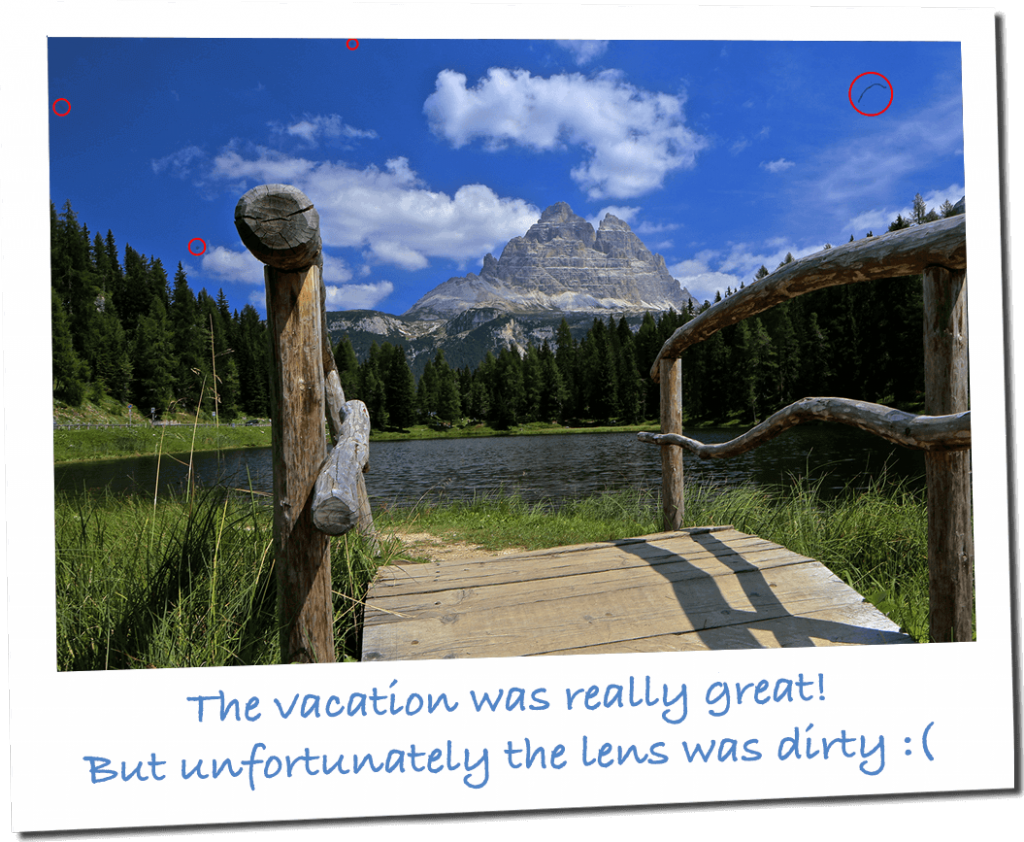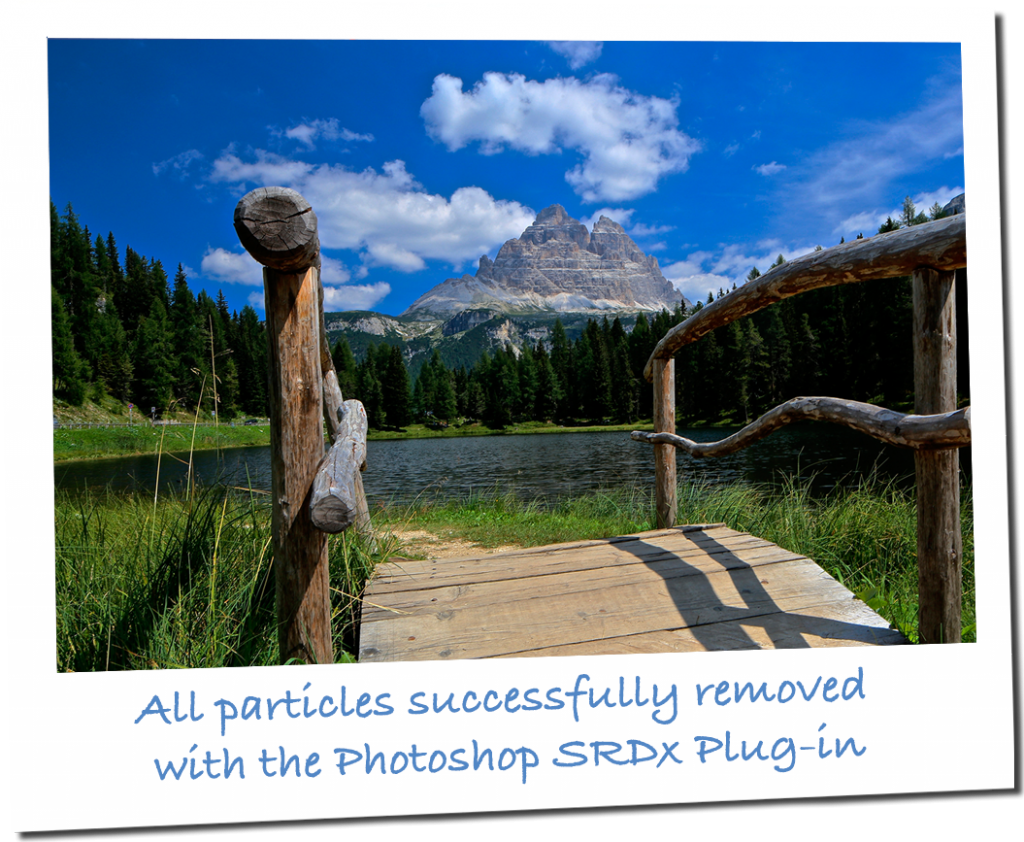Digital images
Dust particles can ruin the best image
Small dust particles on the cover glass of the sensor of digital cameras can hardly be avoided. When viewed on the monitor screen, these particles are magnified with the image and are thus particularly clearly visible. Such flaws can distort an image in such a way that it becomes a case for the recycle bin, because manual correction in Photoshop is complex and has to be learned. As long as the contamination of the cover glass is not noticed and eliminated, the error continues on further images. This means that whole image series may be shot to no avail.
The SRDx Photoshop Plug-in rescues defective images
The SRDx plug-in is capable of automatically detecting and removing dust and other image defects from the image. Sophisticated algorithms developed especially for SRDx find artifacts very reliably, but spare image details. The user can variably set the sensitivity of the correction and evaluate the correction effects immediately on the screen. Using additional tools he can exclude image areas from the correction or locally strengthen the correction.
Manual & Videos
Visit our manual and video page to learn how to use the SRDx Photoshop plug-in.
Manual & Videos
System Requirements
Find out if your system and Photoshop are ready for the SRDx plug-in.
System Requirements
Help & Support
In case of any questions, please read our FAQ or contact the SRDx support team.
Help Center